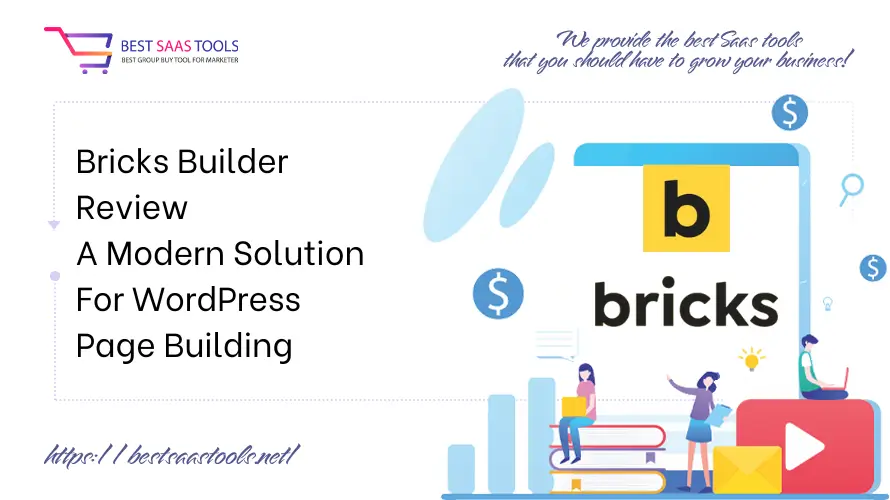WordPress
Bricks Builder Review – A Modern Solution For WordPress Page Building
Everything you require to know about one of the best page builders for WordPress is included in this in-depth Bricks Builder Review. With the use of strong tools like drag-and-drop editing, customizable styling options, and performance-focused features, it should be easier for both developers and non-developers to create websites that are both functional and aesthetically pleasing.
TL; DR
- Bricks Builder – A WordPress page builder that allows users to create highly customizable, fast-loading websites using a drag-and-drop interface without needing to code.
What is Bricks Builder?
With the use of WordPress page builders like Bricks Builder, users can easily create highly customized, quick-loading websites without knowing any coding. It provides sophisticated styling choices, a drag-and-drop interface, support for custom CSS, and shortcodes.

Bricks Builder is unique in that it prioritizes performance, enabling users to create aesthetically pleasing websites while maintaining effectiveness and user-friendliness. It simplifies and makes website construction accessible to both developers and non-developers.
How does Bricks Builder work?
Without the need to write code, users can visually design and construct WordPress websites using Bricks Builder’s drag-and-drop interface. It works with WordPress natively, giving users access to a real-time, front-end editor for creating and editing pages.
This is how it operates:
- Drag-and-drop editing allows users to pick pre-made items from a list, such as buttons, text blocks, sections, and more, and then just drag them into the desired location on the page.
- Custom Styling: If necessary, each element can be customized with regard to font, colors, spacing, and custom CSS.
- Bricks Builder has responsive design, which means that designs are automatically adjusted for desktop, tablet, and mobile views.
- Code optimization is performance-oriented; it produces streamlined, optimized code that speeds up the loading of web pages.
- Template System: Users can store pages or sections of pages as templates to be used again on other parts of their website.
Bricks Builder makes it easier to create quick, eye-catching WordPress websites by integrating these features.
Who should use Bricks Builder?
For a variety of users, Bricks Builder is perfect, including:
- Non-Developers: Because of its intuitive drag-and-drop interface and visual editor, those who wish to construct quality websites without knowing how to code.
- Web designers and freelancers: These individuals want to create easily adaptable, quick-loading websites by utilizing Bricks Builder’s sophisticated template system and stylistic possibilities.
- Developers: Experts want further authority, since Bricks Builder allows for customized CSS, JavaScript, and seamless WordPress integration, providing adaptability for intricate undertakings.
- Agencies: The performance-focused features, reusable templates, and general efficiency of the builder are advantageous to teams working on several client websites.
Anyone looking to create a website quickly, easily, and with plenty of versatility should give Bricks Builder a try.
Pros and Cons of Bricks Builder
Pros of Bricks Builder
- User-Friendly Interface: Users with little to no coding knowledge can utilize it thanks to its simple drag-and-drop editor.
- Performance-Focused: Produces clear, efficient code that improves SEO and speeds up page loads.
- Customizable Design Elements: Provides a wide range of styling alternatives and modification for different design elements, enabling the creation of distinctive and personalized website designs.
- Responsive Design: Ensures a consistent user experience across devices by automatically adjusting layouts for tablet, desktop, and mobile displays.
- Template System: Pre-designed templates are included in the template system, which speeds up and simplifies the process of creating websites.
- Theme Builder: Offers customers complete control over the appearance of their entire website by letting them customize headers, footers, and other global site elements.
- AI Integration: Offers a website builder driven by AI that can automate the generation of content and design, speeding up and streamlining the process.
Cons of Bricks Builder
- Learning Curve: Although very user-friendly, there might be a slight learning curve for some users, particularly those who are unfamiliar with page builders or sophisticated design elements.
- Limited Integrations With Third Parties: Bricks Builder might have less third-party wordpress plugin and service integrations than some of its rivals.
- Price: Depending on the pricing structure, customers on a tight budget may find it pricey, especially when compared to free or less priced options.
- Support: Compared to more well-established page builders, this tool’s community and support resources may be less comprehensive because it is comparatively newer.
- Customization Complexity: Users may need to rely on custom code for extremely complicated or specialist customizations, which could be a barrier for non-programmers.
Main Features Of Bricks Builder
Main features make Bricks Builder a comprehensive tool for designing fast, customizable WordPress sites. Here are some highlights that Best Saas Tools has researched and analyzed:
AI Website Builder For WordPress
Bricks Builder’s AI Website Builder for WordPress feature uses artificial intelligence to improve and expedite the process of creating websites. This feature greatly reduces the time and effort required for design by enabling users to easily construct completely working websites based on input prompts or established templates.

Without requiring technical knowledge, users can easily create layouts, choose design elements, and alter content by integrating AI-driven recommendations and automation. The AI builder is a potent tool for experts and non-developers alike who wish to create aesthetically pleasing, performance-optimized websites since it can intelligently adjust to user preferences and website requirements.
This feature makes complicated jobs easier to understand, so even people with little experience in design can create polished, responsive WordPress websites with ease.
WordPress Website Design Templates
Bricks Builder’s WordPress Website Design Templates function offers users an extensive library of pre-designed templates that are easily customizable to suit any type of project. These templates offer layouts for a variety of industries and purposes, including blogs, e-commerce sites, portfolios, and company websites.

They also serve as a basis for swiftly creating professional, responsive websites. With just one click, users can import these templates and edit text, photos, colors, and fonts to fit their brand or vision.
Because the templates are entirely responsive, websites appear fantastic across all platforms. For customers who want to create practical and aesthetically pleasing websites without having to start from scratch, this functionality is perfect.
Elements Website Builder
Users can create WordPress websites by dragging and dropping a wide range of customisable design elements from Bricks Builder’s Elements Website Builder function. From simple blocks like text, photos, and buttons to more complex parts like sliders, forms, pricing tables, and dynamic content fields, these elements have it all.

Because of each element’s high degree of customization, users can change behaviors, styles, and animations to fit their design requirements without knowing how to write code. The adaptable design guarantees that all components function flawlessly on all devices, and the user-friendly interface makes it simple to organize pages, add interaction, and build distinctive layouts. This tool gives customers complete design flexibility and control to create visually appealing and useful websites.
Query Loop Builder
One of Bricks Builder’s most useful features is the Query Loop Builder, which enables users to design dynamic content displays for their WordPress websites. Using this feature, users can create unique loops that highlight pages, posts, or other custom post kinds according to predetermined standards. An easy-to-use interface for creating queries, such as content filtering by date, category, tag, or custom fields, is offered by the Query Loop Builder.

The looped content’s style and layout, along with its pagination, sorting, and filtering options, can then be altered by users. Because of this versatility, it’s simple to keep a unified and aesthetically pleasing design while creating dynamic, data-driven sections like blog archives, product listings, or portfolio grids. The Query Loop Builder makes sure that information is presented in an interesting and organized way, improving the website’s overall user experience.
Popup Builder WordPress
With Bricks Builder’s Popup Builder WordPress feature, users can easily construct and manage dynamic popups on their WordPress websites. With the help of this functionality, you can create visually appealing popups that can be triggered by a variety of user events, such scrolling, clicking buttons, or page loads.

With the help of the user-friendly drag-and-drop interface, users may create popups from scratch or select from a number of pre-designed wordpress themes. Popups can be precisely styled with animations, transitions, and positioning thanks to the Popup Builder, which also makes sure that popups mesh well with the general layout of the website.
To increase user engagement and conversion rates, it also enables targeting rules and triggers to display popups to particular user segments or at ideal moments. With this functionality, you may gather email subscriptions, promote special offers, and send crucial information without interfering with the user experience.
Woocommerce Site Builder
Users can develop and customize high-performing online stores on WordPress with the help of specialized tools offered by Bricks Builder’s WooCommerce Site Builder feature. With this tool, which easily interacts with WooCommerce, customers can create and control every element of their e-commerce website, including product pages, category layouts, checkout procedures, and cart designs.

The WooCommerce Site Builder makes it simple to put up aesthetically pleasing and useful product displays by providing pre-built themes and design elements made specifically for online retailers. A drag-and-drop interface allows users to alter product grids, filtering choices, and individual product layouts, making shopping easy and intuitive.
Furthermore, the builder facilitates sophisticated stylistic choices for dynamic content, banner ads, and product aspects, allowing customers to design a unified and eye-catching store that is consistent with their corporate identity. This feature makes it easy for both novice and seasoned e-commerce operators to create polished, high-converting web stores.
Bricks Builder Pricing
Bricks Builder Pricing offers several pricing plans to accommodate different needs:

- Starter Package: $79 per year for 1 website. Updates, all features and support during the term of your subscription.
- Business Package: $149 per year for 3 website. Updates, all features and support during the term of your subscription.
- Agency Package: $249 per year for unlimited website. Updates, all features and support during the term of your subscription.
- Ultimate Lifetime Package: $599 per year for unlimited website. Updates, all features and support during the term of your subscription.
Conclusion: Bricks Builder Review
To sum up, Bricks Builder proves to be a reliable and adaptable WordPress website creation solution that can accommodate both inexperienced and seasoned developers. For those wishing to create aesthetically pleasing and quickly loaded websites, its drag-and-drop interface, extensive customization choices, and performance-focused design features make it a compelling solution.
Its capability is further enhanced by the addition of sophisticated tools like the Popup Builder and Query Loop Builder, which provide customers all-inclusive solutions for dynamic content and captivating user interactions. It may cost more than some of its rivals and have a learning curve, but these disadvantages are frequently outweighed by the advantages of responsive layouts, quicker design processes, and a large selection of pre-built templates.
Bricks Builder provides the efficiency and flexibility required to easily develop professional-grade websites, whether of whether you work for an agency, are a freelancer, or are a do-it-yourself website builder.
Maybe you are interested: