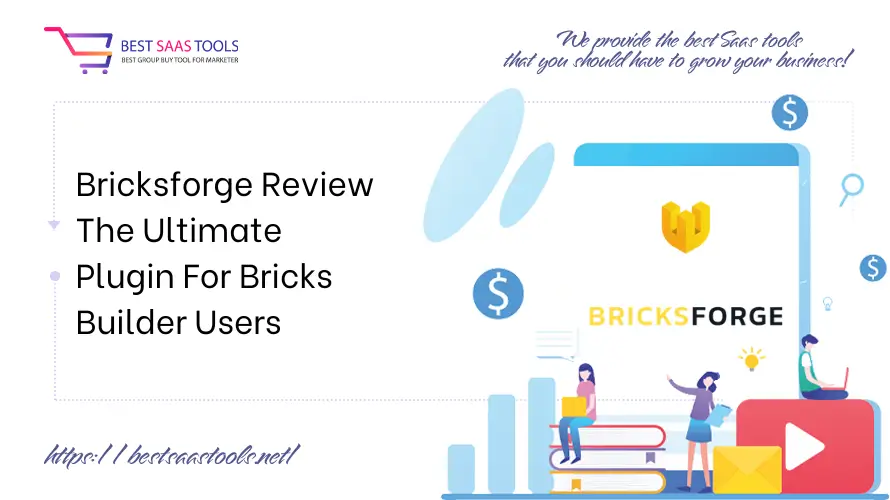WordPress
Bricksforge Review – The Ultimate Plugin For Bricks Builder Users
You will get all the information you require regarding one of the best WordPress website builders in this thorough Bricksforge Review. With the help of clean code, a lightweight structure, and adherence to best practices, it seeks to empower developers and designers to build fast, aesthetically pleasing websites while optimizing their workflow and raising overall productivity. Bricksforge aspires to be a vital resource for everyone using Bricks Builder, promoting ingenuity and originality in online design.
What is Bricksforge?
A paid plugin called Bricksforge was created especially for users of the well-known WordPress page builder Bricks Builder. Bricks Builder’s functionality is improved by adding more features, tools, and components that make web design easier. With its lightweight and effective structure, the plugin aims to enable users to create high-performing websites with optimal adherence to best practices and clean code.

With Bricksforge, designers and developers can easily construct flexible layouts with a variety of customizable features, templates, and integrations. For both novice and seasoned site designers aiming to improve their WordPress projects, Bricksforge is an invaluable tool as it streamlines intricate design chores and expands the functionality of Bricks Builder.
How does Bricksforge work?
Bricksforge enhances Bricks Builder’s core functionality and offers extra tools to expedite the web design process through a seamless integration. This is how it functions:
- Installation & Configuration: From the WordPress dashboard, users can install Bricksforge as a plugin. After activation, the new functionalities are easily available as it integrates directly into the Bricks Builder interface.
- Improved Components: Bricksforge gives Bricks Builder access to a wide range of modifiable modules and components. These consist of sophisticated design components, pre-made templates, and unique features that increase Bricks Builder’s built-in capabilities.
- Clean Code and Performance: The plugin places a strong emphasis on a lightweight structure, making sure that adding features won’t negatively impact the speed or functionality of the website. Because it follows proper coding techniques, it is dependable and effective for web development.
- Friendly Interface: The user experience was taken into consideration when designing Bricksforge. Users can quickly drag and drop additional pieces into their designs, adjust settings, and view changes in real-time thanks to its user-friendly interface.
- Customization Options: With the new tools offered by Bricksforge, users may improve the look and feel of their websites by modifying different elements such as layouts, colors, typography, and responsiveness.
- Constant Updates: To maintain compatibility with the most recent versions of WordPress and Bricks Builder, as well as to introduce new features and improve speed, Bricksforge is updated on a frequent basis.
Bricksforge simplifies the entire design process while enabling users to create sophisticated, responsive, and high-performing websites.
Who should use Bricksforge?
A wide range of WordPress ecosystem users will benefit greatly from Bricksforge, including:
- Web designers and developers: The extra features and tools that Bricksforge offers for Bricks Builder will help professionals improve their web design skills by enabling more innovative and effective design processes.
- Freelancers: Bricksforge may help freelance web designers optimize their workflow and complete projects more quickly. This will enable them to provide clients with high-quality, customized websites.
- Companies: By using Bricksforge to build visually appealing and responsive websites for their clients, digital companies may more easily handle several projects without sacrificing quality.
- WordPress Users: Bricksforge is a useful tool for beginners or non-technical users who wish to construct websites with Bricks Builder. It makes complex design jobs simpler and offers pre-built components and templates.
- Online shopping Businesses: By utilizing Bricks Builder, proprietors of online stores may make the most of Bricksforge’s features to design eye-catching product pages and enhance the customer experience on their websites.
- Content Creators: By adding eye-catching layouts to their websites with Bricksforge, bloggers and content creators can make their content stand out and draw in more visitors.
In general, Bricksforge is a useful addition to anyone’s toolset who uses Bricks Builder and wants to improve the functionality, design, and performance of their WordPress website.
Pros and Cons of Bricksforge
Pros of Bricksforge
- Enhanced Functionality: Bricksforge expands Bricks Builder’s capabilities by adding a range of movable parts and features, enabling more intricate and imaginative designs.
- User-Friendly Interface: The plugin’s design prioritizes usability, making it suitable for users of all skill levels. The design process is made simpler by the drag-and-drop feature.
- Lightweight and Efficient: Bricksforge’s lightweight design and clean code guarantee that site functionality and loading times are not jeopardized.
- Pre-Built Modules and Templates: By utilizing pre-built modules and templates, users can complete projects more quickly without compromising quality.
- Frequent Updates: To stay up with the most recent developments in web design, the plugin is regularly updated with new features, improved compatibility, and improved overall speed.
Bricksforge complies with standard coding techniques, which guarantees the dependability and maintainability of websites created with it.
Cons of Bricksforge
- Restricted to Bricks Builder: Bricksforge’s features are only intended to be used with Bricks Builder; users who prefer other page builders will not be able to take advantage of them.
- Learning Curve for Novices: Despite its ease of use, some novices may still find it difficult to fully utilize all of the functionality if they haven’t already studied web design fundamentals.
- Possible Compatibility Problems: Similar to other plugins, this one could occasionally have compatibility problems with other WordPress themes or plugins, especially if they aren’t updated regularly.
- Cost: Bricksforge may need an investment depending on the price plan, which is something small enterprises or individual users on a low budget may want to think about.
- Dependency on Bricks Builder: In order to fully profit from Bricksforge, users must have a firm grasp of Bricks Builder, which may reduce the builder’s appeal to those who are not familiar with it.
All things considered, Bricksforge is a great benefit for Bricks Builder users, especially when it comes to improving design skills. However, not everyone will find it useful, especially if they are new to utilizing page builders or are using another one.
Main Features Of Bricksforge
Bricksforge offers a range of features designed to enhance the functionality of Bricks Builder in WordPress. Here are the main features that Best Saas Tools has researched and analyzed:
Best Form Builders For WordPress
By seamlessly integrating some of the Best Form Builders For WordPress, Bricksforge expands the functionality of Bricks Builder and makes it easier for users to construct custom forms. Bricksforge’s user-friendly interface makes it simple to incorporate form elements like surveys, registration forms, and contact forms right into the layout of a website.

Advanced customization options like as styling, validation rules, and conditional logic are available to users, guaranteeing that each form satisfies certain requirements while preserving an aesthetically pleasing layout. A seamless user experience is made possible by the connection with well-known form plugins, such WPForms, Gravity Forms, and Contact Form 7.
These effective tools have features like multi-step forms and drag-and-drop capability. Additionally, Bricksforge places a strong emphasis on optimization and performance, guaranteeing that form submissions are handled safely and promptly. Because of its adaptability, simplicity of use, and strong performance, Bricksforge is a highly recommended option for WordPress users wishing to incorporate efficient forms into their Bricks Builder projects.
GSAP WordPress Plugin
The WordPress Bricks Builder’s animation capabilities are greatly enhanced by the GSAP (GreenSock Animation Platform) integration in Bricksforge, which makes it simple for users to produce beautiful, high-performing animations. Bricksforge makes it easy to incorporate sophisticated animations, transitions, and effects that improve user engagement and give websites life with GSAP’s robust JavaScript API.

Its user-friendly interface makes it simple for users to add animations to text, photos, and buttons all without the need for technical knowledge. This feature gives designers the freedom to create distinctive and dynamic experiences by supporting a broad variety of animation styles, including as scrolling effects, hover animations, and intricate sequences.
Furthermore, the enhanced efficiency of GSAP guarantees that animations function flawlessly on all devices, upholding the responsiveness and speed of the website. Users may turn their online projects into visually striking showcases that stand out and make an impression on visitors by utilizing Bricksforge’s GSAP WordPress Plugin functionality.
WordPress Page Transitions
By introducing seamless transitions between pages of a website created with Bricks Builder, the WordPress Page Transitions feature in Bricksforge provides a dynamic solution to improve user experience. With the help of this function, web designers may produce eye-catching effects that enhance user navigation and provide a smooth, captivating surfing experience.

Users may effortlessly alter the appearance and disappearance of each page on their website by selecting from a range of transition styles, such as zoom, slide, and fade effects. This adds a sophisticated touch to the website.
Users may fine-tune transition lengths and softening choices through the user-friendly settings interface, guaranteeing that animations perfectly complement the overall design look. Through the use of these transitions, Bricksforge improves a website’s usability and visual attractiveness while effortlessly navigating users through the information.
This functionality is extremely helpful for e-commerce platforms, portfolios, and storytelling websites, where it’s critical to create a compelling user path in order to keep visitors and increase conversions. All things considered, Bricksforge’s WordPress Page Transitions feature enables users to present a polished and captivating online experience that draws viewers in.
Email Template For WordPress
Creating and managing aesthetically pleasing email communications within the Bricks Builder environment is made easier with Bricksforge’s Email Template for WordPress capability. With the help of this function, customers can create expert email templates that complement the aesthetics of their brand, guaranteeing consistency in language and appearance throughout all channels of communication.

Users don’t need to know how to code to effortlessly alter headers, footers, pictures, and typography thanks to an easy-to-use drag-and-drop interface. Whether viewed on a desktop computer or a mobile device, emails will always look excellent thanks to the inclusion of responsive design.
Furthermore, Bricksforge is compatible with other email marketing platforms, allowing for a smooth integration and efficient campaign management. Users can improve their capacity to interact with subscribers and customers by creating templates for transactional emails, promotional offers, and newsletters.
Through the provision of an intuitive email template design solution, Bricksforge enables WordPress users to improve their marketing endeavors and cultivate more robust relationships with their target audience by means of aesthetically striking and customized email correspondence.
Custom Admin Page WordPress
Bricksforge’s Custom Admin Page feature enables WordPress users to design customized administration interfaces that improve website management for their Bricks Builder-built website. With the help of this feature, developers and site owners may create unique admin pages that can contain personalized setups, settings, or content management choices, guaranteeing a more efficient and well-organized backend.

Users may simply create fields, buttons, and sections that meet their individual needs like making custom options for particular themes or plugins with an interface that is easy to use. This degree of personalization makes it easier for non-technical users to explore and operate their website, while also streamlining the administration’s process.
The Custom Admin Page feature lowers the learning curve for users and increases productivity by clearing out unnecessary features and concentrating on what matters. Additionally, by offering a unified and user-friendly backend interface, this functionality encourages best practices and eventually helps to streamline the website management process. All things considered, WordPress users can customize their administrative environments with Bricksforge’s Custom Admin Page functionality, which enhances site management efficiency and usability.
Bricksforge Pricing
Bricksforge Pricing provides the cost that users need to pay to benefit from 3 service packages with different amenities:

Starter Package: For 1 Live Website. Price: $29 per year with key features:
- 1 Website
- Plugin Updates
- Support
Premium Package: For 5 Live Websites. Price: $59 per year with key features:
- 5 Websites
- Plugin Updates
- Support
Ultimate Package: For Unlimited Live Websites. Price: $99 per year with key features:
- Unlimited Websites
- Plugin Updates
- Support
Lifetime Package: Limited Offer. Price: $329 one time with key features:
- Unlimited Websites
- Plugin Updates
- Support
Conclusion: Bricksforge Review
Finally, Bricksforge distinguishes itself as a potent addition to Bricks Builder, providing an extensive feature set that greatly improves the WordPress online creation experience. Bricksforge’s emphasis on user-friendly interfaces, performance efficiency, and a wealth of customization possibilities enable both inexperienced and seasoned users to easily develop aesthetically pleasing and incredibly functional websites.
Bricksforge offers the tools required to improve user engagement and streamline workflows, ranging from sophisticated animation capabilities and customized admin interfaces to smooth connections with well-known form builders.
With Bricksforge, you can unleash your creativity and effectively accomplish your design goals, regardless matter whether you’re a freelancer, agency, or individual trying to build a professional web presence. With the increasing demand for superior online experiences, Bricksforge presents itself as a must-have plugin for everyone making use of Bricks Builder’s features.