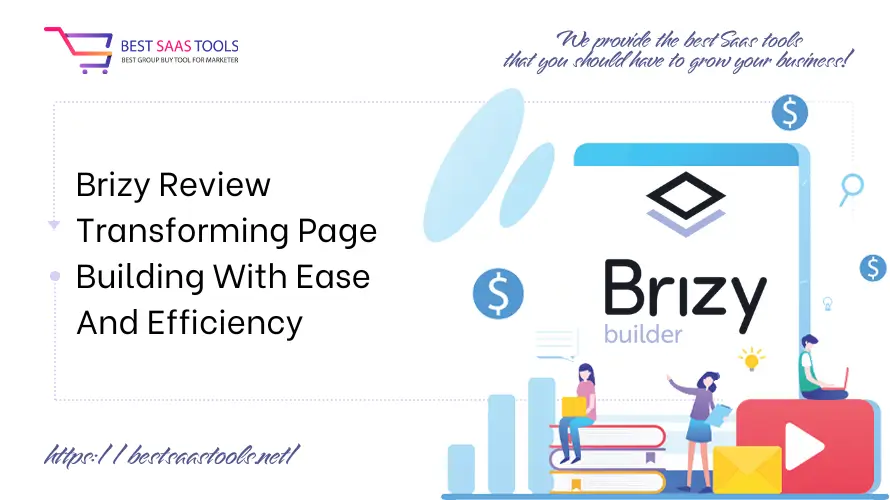Everything you need to know about one of the best tools for building websites, including different page builders, is covered in this comprehensive Brizy Review. By employing a page builder that supports elements, Brizy aims to make it simpler for those without technical knowledge to construct beautiful, functional websites.
Users, whether non-technical or designers or developers, should be able to quickly and easily create and edit contemporary, professional websites with the help of an intuitive drag-and-drop interface.
What is Brizy?
With the help of the WordPress page builder plugin Brizy, users can construct websites that are both aesthetically pleasing and useful without knowing any coding. Its drag-and-drop interface makes it simple for users to add, remove, and alter objects on their webpages.

Because Brizy offers a wide range of pre-made layouts and components, including buttons, text blocks, photos, and counters, both novice and seasoned web designers can use it. It aims to make the process of creating websites more efficient and allow users to rapidly and effectively create pages with a polished appearance.
How does Brizy work?
Brizy makes the process of designing websites easier with its intuitive drag-and-drop interface. This is a basic synopsis of how it works:
- Install and Activate: The Brizy plugin must first be installed and activated on your WordPress website.
- Pick a Layout: Choose from pre-made templates or begin with nothing. Brizy provides a range of layouts and design choices to accommodate diverse requirements.
- Drag and Drop Elements: Elements can be arranged and placed on your page using the drag-and-drop editor. Just drag and drop text, photos, buttons, forms, and other widgets into the canvas.
- Customize: Make changes and adjustments to the components you’ve added. With Brizy’s tools for changing fonts, colors, sizes, and other design elements, you may customize the appearance and feel of your page.
- Save and Publish: After you’re happy with the layout, you may save your work and publish it straight from the Brizy interface. Your live website will display the changes you make.
Because of its user-friendly interface, Brizy may be used by anyone with different degrees of technical proficiency, allowing them to easily develop websites of high quality.
Who should use Brizy?
A variety of users find Brizy excellent, including:
- Beginners: Brizy’s user-friendly drag-and-drop interface makes it easier for novices to create and modify web pages without the need for coding knowledge.
- Small Business Owners: Entrepreneurs and small company owners can use Brizy to generate professional-looking pages without employing a developer if they want to establish or update their websites quickly and affordably.
- Freelancers and Agencies: Brizy allows web designers and agencies to optimize their workflow and provide clients with a quick and easy approach to create and manage websites using a variety of editable templates and components.
- Content Creators: Brizy is an easy-to-use tool for bloggers, online influencers, and content creators that need to create aesthetically pleasing landing sites, portfolios, or sales pages.
- E-Commerce Store Owners: Brizy is a tool that e-commerce business owners may use to make captivating product pages, landing pages, and marketing collateral that increase sales and enhance user experience.
All things considered, anyone wishing to create visually appealing and useful websites with little technical expertise or work should use Brizy.
Pros and Cons of Brizy
Pros of Brizy
- User-Friendly Interface: Brizy’s drag-and-drop editor is simple to use and intuitive, so people with different degrees of technical proficiency can utilize it.
- Pre-Designed Templates: Helps users get started quickly and effectively by providing a variety of editable templates and layout possibilities.
- Text, photos, buttons, and sophisticated styling features are just a few of the many aspects and customization possibilities available.
- Mobile phones, tablets, and PCs all display designs beautifully because to responsive design.
- WordPress Integration: Easily connects with WordPress, enabling users to create and maintain websites straight from the platform.
- Economical: While the Pro edition adds sophisticated capability at a competitive price, the free version provides a respectable feature set.
Cons of Brizy
- Limited Advanced Features: Brizy Pro is necessary for more sophisticated features, as the free version may not offer all the advanced design and customization choices.
- Performance Issues: If users are employing elaborate or heavy designs, they may encounter performance lags or problems with other plugins.
- Advanced elements Learning Curve: Although the fundamental elements are simple to understand, there may be a slight learning curve involved in becoming proficient with more complex features and integrations.
- Limitations of the Template: Compared to certain other page builders, the range of templates and pre-made components might not be as large or varied.
- Support Restrictions: In comparison to rivals, several consumers have complained that customer service might be sluggish or incomplete.
For many customers, Brizy is a good solution overall, particularly those seeking a user-friendly page builder with a variety of customization possibilities. However, it might not be suitable for more complex requirements.
Main Features Of Brizy
A variety of tools are available in Brizy that are intended to make the process of building and modifying websites easier. These are a few of its primary characteristics that Best Saas Tools has researched and analyzed:
WordPress AI Website Builder
Artificial intelligence is used by Brizy’s WordPress AI Website Builder function to expedite the process of creating websites. Through preference analysis and automatic layout and style recommendations, the AI assists users in rapidly creating personalized websites.

This tool guarantees that websites adhere to contemporary design standards while expediting the creation process. It makes it simpler to attain a professional look without requiring a great deal of technical understanding or design expertise by providing intelligent suggestions and real-time alterations.
Drag And Drop Website Editor
By making it simple for users to build and edit pages, Brizy’s Drag and Drop Website Editor tool streamlines website design. Through a visible, real-time interface, users may add and arrange items such as text, photos, buttons, and forms.

Because of the editor’s drag-and-drop feature, which offers instant design feedback, modifying responsive settings and applying global styling is simple. This tool gives customers total creative power while enabling them to swiftly create polished, business-like websites.
Pre Built Website Templates
A wide range of expertly created templates are available with Brizy’s Pre-Built Website Templates function, which speeds up the website development process. These templates, which cover a range of sectors and website kinds, give users a good place to start.

Because each template is editable, layouts, colors, and fonts can be changed to suit individual or brand tastes. Even people with no design experience may quickly get a professional-looking website thanks to this function, which saves time and effort.
Popup Builder Plugin WordPress
With Brizy’s WordPress Popup Builder Plugin, users can easily design and manage personalized popups. The plugin seamlessly integrates with Brizy and offers a drag-and-drop editor designed especially for popup generation.

Without knowing any code, users may create a variety of popups, including opt-in forms and advertising offers. Among the customization possibilities provided by the plugin are trigger settings and email marketing platform connection. Extensive targeting features guarantee that popups are shown to the appropriate audience at the appropriate moment, increasing user engagement and conversions.
Brizy Pricing
Brizy Pricing outlines the price that customers must pay in order to take advantage of four service packages with various amenities:

Personal Package: $19/ month with key features:
- 1 website
- Additional site $17/mo
- Premium hosting on AWS
- 1 Workspace
- Unlimited team members
- AI Website Builder
Agency Package: $69/month with key features:
- 10 websites
- Additional site $12/mo
- Premium hosting on AWS
- 10 Workspaces
- Unlimited team members
- Priority email support
- AI Website Builde
White Label Package: $159/month with key features:
- 10 websites
- Additional site $8/mo
- Premium hosting on AWS
- 10 Workspaces
- Unlimited team members
- Priority email support
- Manage clients & billing
- White Label platform
- White Label AI Builder
Enterprise Package key features:
- Premium hosting on AWS
- On-premises hosting (optional)
- Full access to Brizy’s API
- Tiered discount pricing
- Single-Sign-On (SSO)
- Unlimited Workspaces
- Dedicated priority chat support
- Onboarding & success manager
- Custom builder integrations
- White Label platform
- White Label video docs
- White Label AI Builder
Conclusion: Brizy Review
To sum up, Brizy is a strong and adaptable option for improving your online visibility and expediting the development of websites. Brizy provides a wide range of tools aimed at streamlining online building and increasing user engagement, including its sophisticated WordPress AI Website Builder, user-friendly Drag and Drop Editor, a large selection of pre-built website templates, and an efficient Popup Builder Plugin.
Brizy gives you the resources and adaptability to quickly create aesthetically pleasing and useful websites, regardless of your level of experience.
Maybe you are interested:
- Pipiads Review – The Ultimate Tool For Analyzing TikTok Ads
- Craft Inspector Review – Boost Your eCommerce Sales With This Powerful Tool
- 20 Best Logo Makers for Graphic Designers
- ShopFunnels Review – A Deep Dive Into Its eCommerce Store Building Features
- Top 10 Best Markopolo Alternatives For Simplifying Ads