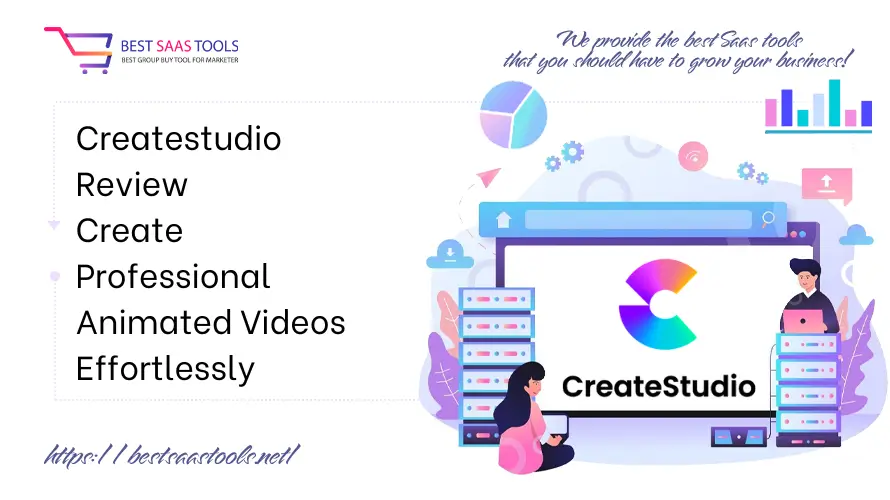Knowledge
Createstudio Review – Create Professional Animated Videos Effortlessly
You can learn all you need to know about one of the best AI animation generators from this thorough Createstudio Review. Createstudio’s goal is to enable people and organizations to quickly and simply produce high-quality animated films and motion graphics.
In order to promote creativity and improve visual storytelling, Createstudio wants to make animation accessible to all people, regardless of skill level, by offering an intuitive platform with cutting-edge tools and resources, such as 2D characters and configurable assets.
What is Createstudio?
With its sophisticated capabilities for producing captivating animated videos fast and simply, Createstudio is a complete video creation and animation software designed for creators of all ability levels. Its drag-and-drop interface enables users to employ motion templates, pre-made characters, and customisable assets to create dynamic 2D and 3D animations.

Features including smooth backdrop removal, camera motion effects, and animation presets are available in Createstudio for use in explainer videos, promotional content, and interactive films. With its ability to streamline animation without sacrificing creative flexibility, this tool helps close the gap between novices and experts.
How does Createstudio work?
Createstudio streamlines the process of making animated videos by offering an easy-to-use drag-and-drop interface:
- Drag-and-Drop Interface: Text, photos, and video clips can all be added and arranged on a timeline with ease using the drag-and-drop interface, which eliminates the need for technical knowledge.
- Choose Pre-built Assets: Choose from a large collection of 2D and 3D characters, editable templates, and animations to get your project off the ground.
- Custom Animation Controls: Make precise item transitions, control character movements, and produce intricate animations by using keyframing.
- Camera Motion Effects: To improve the interest level of your films, incorporate zooming, rotating, and dynamic panning.
- Backdrop Removal: Make objects or characters blend in with your creations by using the integrated backdrop remover.
- Use motion presets to save time and achieve professional-quality results using pre-made motion presets for text, shapes, or images.
- Audio Integration: Sync voiceovers or soundtracks with animations by utilizing timeline-based controls.
- Export Options: Create a finished video that can be rendered in a variety of resolutions and formats for marketing, presentations, and social media.
With this methodical process, users can easily and freely produce animated videos of excellent quality.
Who should use Createstudio?
Createstudio is intended for many different types of users, such as:
- Content Producers: Perfect for influencers, YouTubers, and internet marketers who produce interesting video content.
- Businesses: Small firms and corporations looking to produce explainer content, product demos, or promotional movies will find this ideal.
- Educators: Teachers and trainers who want to create interactive instructional videos and e-learning resources may find this useful.
- Freelancers: Video editors, animators, and other creative workers who provide animation and video services can benefit from freelancers.
- Beginners: Excellent for anyone who wants a simple tool to create animated videos that appear professional but lacks technical know-how.
- Social Media Marketers: Great at producing visually appealing material to increase interaction on social media sites like Facebook, Instagram, and TikTok.
Pros and Cons of Createstudio
Pros of Createstudio
- Easy to use interface: Even novices may use it thanks to drag-and-drop capabilities.
- Extensive Asset Library: A vast asset library that contains 2D and 3D characters, animations, effects, and templates.
- Customizable Animations: Animations that can be customized: sophisticated keyframing, motion presets, and camera effects provide artistic freedom.
- Reasonably priced: Offers top-notch instruments at a fraction of what many rivals charge.
- Fast Video Production: a streamlined process for creating excellent videos in the least amount of time.
- No Experience Needed: No prior experience is required. designed to be used by people who have never animated or edited a video.
Cons of Createstudio
- Fewer Advanced Features: In comparison to expensive professional software, the tools may be more basic.
- Asset Dependency: For certain users, a strong reliance on pre-built assets may limit their individuality.
- The Advanced Tool Learning Curve: Keyframing and other aspects are easy to learn, although it could take some practice.
- Periodic Performance Problems: On devices with lower specifications, large, sophisticated projects may lag.
- Export Format Options: When compared to applications of a higher caliber, export settings could be less extensive.
Main Features Of Createstudio
Createstudio has a wealth of robust features that make animation and video production easier. The following are some of the highlights of Best Saas Tools‘s investigation and analysis:
Drag And Drop Editor
Among Createstudio’s most notable features is the Drag and Drop Editor, which makes the animation and video production process very easy to use. Using a straightforward drag-and-drop interface, users can effortlessly add and arrange media components such as text, photos, video clips, and animation files onto a timeline.

By eliminating the need for complex technical knowledge, Drag And Drop Editor feature enables both novices and experts to swiftly create high-quality videos. Pre-made materials, including characters and animation presets, can be easily integrated into the editor and altered within the workspace. For individuals who wish to produce dynamic videos in a fraction of the time, the editor’s versatility and ease of use make it the perfect tool.
Create 3D Animated Videos
With Createstudio’s “Create 3D Animated Videos” function, users can effortlessly incorporate 3D components into their animations to elevate their video material to a new level. With the use of this function, users can access a wide variety of 3D models and characters that are readily customizable and animated within the platform.

Create 3D Animated Videos feature can be moved, rotated, and positioned by users, allowing for the creation of realistic 3D sceneries and effects without the need for sophisticated animation techniques.
The incorporation of 3D components into videos enhances its visual appeal and depth, producing more captivating and polished outcomes for storytelling projects, product demos, and promotional videos. Createstudio makes 3D animation accessible to producers of all skill levels with its intuitive interface and robust 3D tools.
CreateStudio Pricing
CreateStudio Pricing shows the price that customers must pay in order to take advantage of a service package that includes amenities:

CreateStudio Standard: $27/ month with key features:
- Unlimited video exports
- 2x Device Installs
- Commercial use license
- 50 Characters
- 50 Done for you templates
- Lightning Video Builder
CreateStudio Platinum: $37/ month with key features:
- Unlimited video exports
- 2x Device Installs
- Commercial use license
- 100 Characters
- 500 Done for you templates
- Lightning Video Builder
CreateStudio All Access Plan: $47/ month with key features:
- Unlimited video exports
- 2x Device Installs
- Commercial use license
- 300+ Characters & Counting
- 800+ Done for you templates
- Lightning Video Builder
- AI Background Removal
- Realistic premium AI text to speech creator.
- Share Projects
- New Characters added every month.
- New Templates added every month.
- New done-for-you scene packs added every month.
Conclusion: Createstudio Review
In conclusion, anyone wishing to easily produce animated videos of high quality would find Createstudio to be an outstanding application. It is accessible to both novice and seasoned creators because to its intuitive interface and robust features including the drag-and-drop editor, large asset library, and adaptable 2D and 3D animation capabilities.
For all of your video production requirements, Createstudio provides a smooth, effective solution, whether you’re producing explainer videos, marketing materials, or social media postings. As the best video editing tool that enables customers to realize their imaginative ideas, Createstudio stands out for its reasonable prices and excellent output.
Maybe you are interested:
- 10 Best Whiteboard Software For Team Working
- Top 5+ Best SimilarWeb Alternatives For Website Analysis
- Invideo Review – Simplifyng Web Design For Both Novices And Professionals
- Top 10 MailEngine Alternatives To Improve The Efficacy Of Your Email Advertising Campaigns
- Top 10 Swipe Pages Alternatives To Design Landing Pages That Convert