Invideo Studio
$15.00 – $70.00
- Invideo Studio
- Sub-account (Individual)
- Does not support iStock media, Remove background
- Does not include Invideo AI (this is another product that is not part of the Invideo Studio subscription)
Invideo Studio is a video editing software online for anyone looking to create professional-looking videos quickly and easily. It is built for the end user who makes videos for a living. Anybody can make scroll-stopping videos with this software.
What is Invideo Studio?
Invideo Studio is an online video editing tool for creating professional, engaging video content. It makes video creation possible for anyone, regardless of editing skills and knowledge. This software allows you to create video content for advertising, YouTube content, tutorials, branding, text-to-video, and more.

With its sea of custom-made templates, an in-house video editing tool, and even an AI video generator, this software has made video editing easy for a multitude of purposes. This is the perfect video marketing software that will help you make exciting clips of all kinds.
Why should you use Invideo?
This software allows content creators to create impressive designs and engaging videos using professionally designed templates, stock photos, drag and drop editor, animations, and design elements other. InVideo is really helpful in helping you create a variety of content in the shortest possible time.
- 5000+ handcrafted video templates, so you never start a video from scratch again and be done with your video in half the time.
- Create videos for invitations, marketing, intros, outros, Facebook ads, wedding videos, YouTube videos, and much more.
- Customize every video with your own branding including company logos, fonts, and colour schemes.
- World’s best media library with over 8M+ premium stock footage from iStock by Getty Images, Shutterstock, Storyblocks etc. now at your fingertip.
- Add features such as stickers, masks, power transitions, multiple layers, automated voiceovers, and more.
- Article-to-video feature, which allows you to convert text into a video within minutes.
- Intuitive drag and drop feature to help you make videos with ease
- Add elements such as animations, emojis, and more, and preview the video before publishing it.
How does this AI video generator work?
This online video editing tool has simplified the process so that anyone with minimal editing skills can create unique visual content. You can use it easy with 3 Steps:
- Select a Template: Start with a template that fits your project and style. You can customize everything including scenes, images, and colors, so you have complete control.
- Customize: Add in your text. Use our free stock music, pictures, and videos (or use your own). Adjust colors, fonts, timing, and logos.
- Export and Upload: Download your video. Or directly post it to YouTube, Facebook, Instagram or Twitter.
Who should use In Video editor
This software allows you to make videos easily and has a beautiful interface. In particular, they are great for marketing campaigns, presentations, and similar promotional purposes. Whether you’re a beginner or an advanced user, there’s something for you on Invideo’s powerful video maker. Best for:
YouTubers
- Create polished, professional-looking videos for your channel with ease.
Social Media Influencers
- Craft eye-catching videos to enhance your social media presence on platforms like Instagram, TikTok, and Facebook.
Podcasters
- Turn your audio content into visually appealing videos to reach a broader audience.
Social Media Marketers
- Develop high-quality video ads, stories, and promotional content to boost engagement across social media platforms.
Email Marketers
- Enhance your email campaigns with video content that captures attention and drives conversions.
Ad Campaign Managers
- Produce compelling video ads for various platforms, including Facebook, Instagram, and YouTube.
Vloggers
- Easily integrate video content into your blog posts to keep your audience engaged.
Educational Bloggers
- Create instructional videos or tutorials to complement your written content.
Small Business Owners
Promote your products or services with professionally designed videos that you can create without needing a video production team.
E-commerce Sellers
- Showcase your products in action with videos that highlight features, benefits, and customer testimonials.
Startups
- Create pitch videos, explainer videos, and promotional content to attract investors and customers.
Online Course Creators
- Develop course content in video format to enhance learning experiences.
Corporate Professionals
- Design impactful presentations with video content that stands out in meetings, pitches, and conferences.
Event Planners
- Develop promotional videos for events, invitations, and recaps that capture the essence of your occasion.
Freelance Video Editors
- Offer video editing and creation services to clients using a user-friendly tool that speeds up your workflow.
Marketing Agencies
- Provide clients with high-quality video content for their marketing campaigns, ensuring quick turnaround times.
More information about Invideo App
FE: Invideo Unlimited ($360/Year)
- Youtube Video Editor
- Invitation Maker
- Free Intro Maker Without Watermark
- Outro Maker
- Facebook Ad template
- Slideshow Maker
- Ad Maker
- Video Maker
- Youtube Intro Maker
- Facebook Video Ads Maker
- Make A Poster
- Instagram Video Editor
- Meme Generator
- Promo Video Maker
- Meme Templates
- Online Video Editor
It’s no surprise that you can save hours of production time by using InVideo Studio. If you’re looking for done-for-you templates and full creative control using a simple, streamlined video editor, this software provides an all-in-one solution.
Quick answer
Digital items you’ve purchased can be viewed and downloaded from the Download Tab of your account.
If you have questions about an item or order, we are the best people to help you.
Contact usHow to distinguish product status through 4 stickers next to the title:
- Instant Delivery: These items are already available, we will provide them to customers within 24 hours from the time they order and pay.
- Pre Order: As products that must be ordered in advance, delivery time is from 24h to 7 days.
- Group Buy: Unfinished products, need more participants. Estimated delivery time is 2 to 4 weeks.
- Out of Stock: Products are out of stock or out of business.
Note: We do not count holidays or weekends.
I can’t find my download notification email
First, check your spam or junk inbox. If you use Gmail, also check your Social and Promotions tabs. If it’s not there, adding [email protected] to your address book or safe list can help you locate these emails in the future.
For now, you can still access your digital purchases in your order.
Where can I find my digital purchases in my account?
To access your digital files from your account:
- Sign in to Best SaaS Tools and go to My account.
- Go to Your order.
- Next to the order, select Downloads Tab. This goes to the Downloads page for all the files attached to your order.
There are generally no limits for when or how many times you can download a file. In most cases, you can access a file any time on your Purchases page, provided the transaction hasn't been canceled or removed.
You can download if your order is Completed. If the order Processing, we will try to complete it as soon as possible, so please wait patiently.
I’m having trouble downloading my files.
If nothing happens when you click the download links, it’s possible that there’s an issue with your web browser. Please disable any non-standard add-ons like ad blockers or toolbars that you’ve installed and try again.
If your computer states that the file has been corrupted, delete the file and try downloading it again. If you still can't open the file, please contact us for further assistance.
See also our other policies:
FREQUENTLY ASKED QUESTIONS
We working form:
- Monday to Friday
- 8AM to 6PM (GMT+8 Singapore)
For support on your order, contact us through:
- E-mail: [email protected]
- Facebook Messenger: m.me/bestsaastools.net
For support on your order, contact us through:
- E-mail: [email protected]
- Facebook Messenger: m.me/bestsaastools.net
Please include your order ID when you make your inquiry. Please also note that contacting us may delay your orders as we work with you to make any needed changes.
We aim to respond to all inquiries within 48 hours (in case of a holiday, it will be postponed). If you have not received a response from us, feel free to send us a follow up message.
After place Order, you can get download link at: https://www.bestsaastools.net/my-account/downloads/
With Instant Deliver products, you will be automatically accessed from 6 to 24 hours
With Group Buy products, we will deliver the product to you when it's available or we get enough participants.
Group buy fulfillment estimates are subject to change. Your product(s) may experience delays in production (the developer moved the release date) and fulfillment. By participating in a group buy, you accept that there may be delivering delays on your order.
Should major delays, events, or changes be made, we will do our best to contact you and provide appropriate support regarding such situations.
All information is for reference purposes only and may not be representative of the final product. Information may also be unavailable for product variants.
To avoid risk, we do not provide API of any product. In case the product can provide API, we will specify the information.
Yes, right. Some of our products has trial version. You can try that out for only $1 per day.
For many products, there isn't enough interest in the community to meet the Group Buy a second time for a second round of orders. While we don't know if certain products will ever come back, feel free to discuss the product in our community to help drum up more interest- hopefully, we'll see a second round happen from that!
If you have an unfulfilled, pending order, we can help you make changes to your order. Please note that order changes may be subject to processing fees if a refund is issued.
If your product defective, please contact us as soon as possible. Include as much detail as possible, and images. We will assess your situation and determine a resolution on a case by case basis.
We will do our best to make sure you get products that function as described. However, please understand that We are just resellers, not developers. Therefore, we are unable to add the function you want. Hope you understand and sympathize!
We accept exchanges on undownloaded, inactive, unrepairable, or undelivered products within 30 days after the order is made. Please contact us if you would like to initiate an exchange. We allow to exchange 1 or 2 times only, do not support anyone who buys one and wants to exchange 10 products.
Please note that we are not responsible for any costs incurred for your exchange. You must pay the difference if any.
We do not accept returns for the following products:
- You don’t like it after you’ve downloaded it
- The item did not meet your expectations
- You simply change your mind
- You bought an item by mistake
- You do not have sufficient expertise to use the item
- You can no longer access the item because it has been removed (we advise you to download items as soon as you have purchased them to avoid this situation)
Please note that group buy orders are subject to our group buy policies; group buy orders cannot be cancelled once the group buy is over. If you would like to cancel an ongoing group buy order, please contact us.
No comments yet








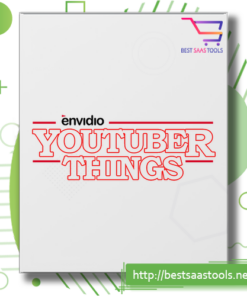
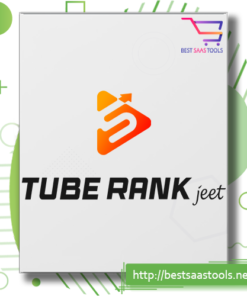
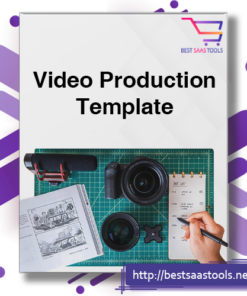

Review Invideo Studio
There are no reviews yet.