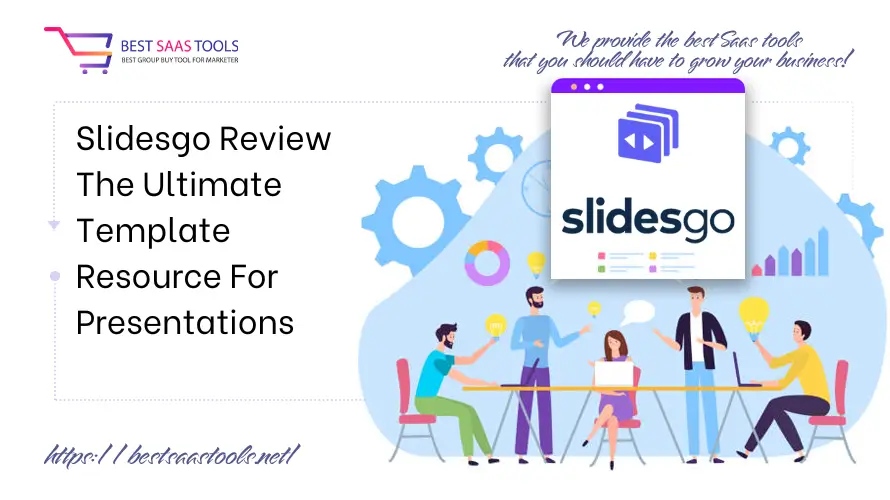Design
Slidesgo Review – The Ultimate Template Resource For Presentations
Everything you need to know about the best powerpoint templates free is included in this in-depth Slidego Review. Slidesgo wants to make the design process accessible to everyone, regardless of design expertise, by providing a large selection of editable templates for Google Slides, PowerPoint, and Canva in addition to AI-powered tools. Through innovative and powerful presentations, the platform aims to assist users in more successfully communicating their ideas.
What is Slidesgo?
An online resource called Slidesgo offers a large selection of editable presentation templates for Canva, PowerPoint, and Google Slides. By providing aesthetically pleasing and expertly created templates, it seeks to streamline the presentation production process and enable users to communicate their ideas in an engaging and transparent manner.

Additionally, Slidesgo provides materials and AI-powered tools to assist users improve their presentations for personal, professional, or educational purposes. People of various skill levels can use the platform to rapidly and effectively make powerful presentations.
How does Slidego work?
The way Slidesgo operates is by providing a large collection of pre-made, editable templates for Canva, PowerPoint, and Google Slides. This is how it operates:
- Browse Templates: Depending on their needs, users can look through several template categories like business, education, marketing, or creative projects.
- Select a Template: After locating a template that works for their presentation, users can click on it to see additional information and a slide preview.
- Customisation: To fit their unique requirements, users can alter the templates’ text, graphics, colours, and layouts. Additionally, the platform provides AI technologies to improve and expedite the customisation process.
- Presentation: Using the built-in presentation features like Google Slides, PowerPoint, or Canva, or exporting the finished presentation, users can share or show their work with others after personalising the slides.
All things considered, Slidesgo streamlines the design process by giving customers simple-to-use tools to produce presentations that appear professional without requiring sophisticated design knowledge.
Who should use Slidesgo?
For a variety of users, Slidesgo is perfect, including:
- Business professionals: People who have to make powerful presentations for client reports, pitches, or meetings. Professional templates from Slidesgo can improve the visual appeal of company presentations and save time.
- Teachers, professors, and students who must make captivating presentations for classes, lectures, or assignments are known as educators. Slidesgo’s instructional templates contribute to the visual appeal of learning materials.
- Marketers: Experts that make presentations for social media reporting, product debuts, and marketing initiatives. The marketing-related templates are made to visually and simply communicate complicated concepts.
- Designers: Slidesgo can help designers who wish to save time or find ideas for new projects, even if it is easy to use for non-designers.
- Startups and small business owners: Entrepreneurs that want to make promotional presentations, business proposals, or pitch decks without having to know how to design them professionally.
- Freelancers: Slidesgo enables people who provide presentation services to produce excellent designs for their clients in a timely manner.
- Anyone Needing Quick, High-Quality Templates: Anyone in Need of Fast, Excellent Templates: Slidesgo offers ready-to-use templates to make the process quicker and easier if you lack the time or resources to create a presentation from scratch.
In summary, Slidesgo is useful for everyone who needs to quickly generate professional presentations, regardless of design knowledge.
Pros and Cons of Slidesgo
Pros of Slidesgo
- Extensive Template Library: Offers thousands of editable templates for Google Slides, PowerPoint, and Canva, catering to diverse needs.
- AI-Powered Tools: Features like AI Presentation Maker, Lesson Plan Generator, and PDF to PPT Converter streamline the creation process.
- User-Friendly Interface: Simple and intuitive, making it accessible to users of all design skill levels.
- Free and Premium Options: Provides flexibility with both free templates and a premium plan for advanced features.
- Wide Range of Categories: Templates for business, education, marketing, and creative projects ensure relevance for various purposes.
Cons of Slidesgo
- Limited Free Features: Free users have restricted access to templates and features compared to premium subscribers.
- Attribution Requirement: Free templates require crediting Slidesgo, which might not be ideal for professional use.
- Internet Dependency: Requires online access to browse and edit templates, limiting offline usability.
- Premium Pricing: While affordable, the premium plan may not be suitable for occasional users.
- Customization Limitations: Some templates have fixed design elements, restricting creative flexibility.
Main Features Of Slidesgo
A variety of features are available on Slidesgo that are intended to streamline and improve the process of creating presentations. These are some of the most noteworthy findings from Best Saas Tools‘ investigation and analysis.
Slidesgo AI Presentation Maker
Slidesgo’s AI Presentation Maker function is a potent tool that uses artificial intelligence to expedite the presentation development process. With only a few clicks, users may create a completely personalised display.

The AI automatically recommends pertinent templates, slide layouts, and design components that best meet the user’s demands when the user merely inputs the desired content or topic. Because it guarantees a polished and well-organised outcome, this function is especially helpful for users who need to quickly prepare a presentation but lack design experience.
By recommending the best slide configurations, the AI also assists users in improving the presentation’s overall flow. The AI Presentation Maker is a time-saving tool for anybody wishing to successfully express their ideas, whether for business, school, or personal usage. It makes it easier to create visually appealing, content-rich presentations.
Slidesgo AI PDF To PPT Converter
Slidesgo’s AI PDF to PPT Converter function is a cutting-edge technology that makes it simple for users to transform PDF documents into editable PowerPoint presentations. This tool uses cutting-edge AI technology to examine the PDF’s structure and content, automatically extracting formatting, text, and images while maintaining the layout.

After that, it creates a PowerPoint file with editable slides, which makes it simpler to modify and improve the presentation without starting from zero. Those who need to convert static PDF reports, proposals, or documents into dynamic, presentation-ready versions will find this application very helpful.
While preserving the integrity of the original content, the AI makes sure the conversion is accurate and quick, saving users a significant amount of time. The AI PDF to PPT Converter is a great way to swiftly convert PDF documents into high-quality presentations for business, education, or other professional purposes.
Slidesgo AI Lesson Plan Generator
Slidesgo’s AI Lesson Plan Generator is a cutting-edge application that helps teachers quickly produce lesson plans that are organised and interesting. The AI creates a thorough lesson plan with recommended slide layouts, instructional materials, and teaching resources based on the user’s preferences after receiving input on the preferred subject, grade level, and important subjects.

By streamlining the planning process, this tool helps teachers save time and effort when putting together their lessons. Additionally, it offers editable templates for every area of the lesson plan, including goals, exercises, and evaluations, guaranteeing that the information is both instructive and aesthetically pleasing.
Teachers may concentrate more on providing high-quality education and engaging their students by using the AI-powered generator to produce more efficient and well-organised lesson plans. The AI Lesson Plan Generator is a useful tool for teachers who want to improve their lesson plans, whether they are for online or in-person instruction.
Slidesgo AI Exit Ticket Generator
The AI Exit Ticket Generator feature of Slidesgo is a smart tool designed to help educators create personalized and effective exit tickets for their lessons. An exit ticket is a quick assessment tool used at the end of a class to gauge students’ understanding of the lesson’s key concepts. Using AI, this feature generates customized exit ticket questions based on the lesson’s content and objectives.

Educators can select the topic or subject, and the AI will suggest multiple-choice, short answer, or reflection-style questions that align with the lesson. This tool saves teachers time by automating the process of creating assessment questions while ensuring that they are relevant and focused on key learning outcomes.
The AI Exit Ticket Generator helps streamline formative assessment, providing immediate feedback on student comprehension and helping educators adjust future lessons accordingly. It’s an excellent resource for teachers looking to enhance student engagement and improve learning outcomes.
Slidesgo Pricing
Slidesgo Pricing offers both free and premium pricing options, allowing users to choose based on their needs and the features they require.

Premium Package: Save 67% with a yearly plan: 7.99 € /year
- Get access to over 15000 Premium, ad-free assets and templates to create without limits.
- Bigger discounts for bigger teams, up to 37%.
- Add, remove or reassign users as necessary, or leave them unassigned.
- Share templates with no need to credit Slidesgo.
- Priority support and favorite list.
- Suitable for minors–we comply with the Data Protection Policy for minors and FERPA law.
- Slidesclass, ready-to-use lessons (with text and assets) in several languages.
- AI tools
- Online editor
Conclusion: Slidesgo Review
In summary, Slidesgo is a priceless resource for anyone wishing to quickly and easily produce presentations that are both aesthetically pleasing and professional. Its extensive library of editable templates, AI-powered tools, and intuitive interface make it suitable for users of all skill levels, be they educators, marketers, business professionals, or students.
Features on the site, such as the AI Presentation Maker, PDF to PPT Converter, and Lesson Plan Generator, greatly boost creativity and productivity while assisting users in efficiently communicating their ideas. Slidesgo provides a versatile solution for making eye-catching presentations that satisfy a range of requirements with both free and paid alternatives.
All things considered, Slidesgo is a vital tool for anyone looking to improve the look of their presentations without requiring sophisticated design knowledge.
Maybe you are interested:
- 10 Best Whiteboard Software For Team Working
- Top 10 WriterGenie Alternatives To Rewrite Anything Without Making Any Mistakes
- 10 Best Speechelo Alternatives To Transform Any Text Into Speech
- Invideo Review – Simplifyng Web Design For Both Novices And Professionals
- Bricksforge Review – The Ultimate Plugin For Bricks Builder Users