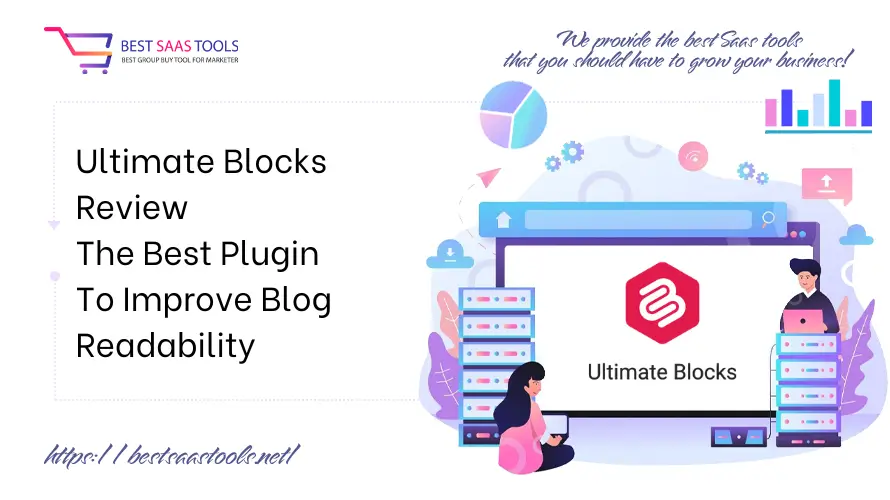Knowledge
Ultimate Blocks Review – The Best Plugin To Improve Blog Readability
Everything users require to know about the best WordPress blog plugin is covered in this extensive Ultimate Blocks Review.
By offering a set of robust and intuitive content blocks, Ultimate Blocks seeks to improve the Gutenberg editor and enable bloggers, marketers, and content producers to create interesting and well-organized articles and pages without the need for technical knowledge.
What is Ultimate Blocks?
A WordPress Plugin called Ultimate Blocks was created especially for the Gutenberg editor. To make it easier for bloggers, marketers, and content producers to create interesting and well-organized posts and pages, it offers a variety of customisable content blocks, including buttons, review boxes, tables of contents, and more.

The plugin enhances the appearance and feel of websites by enabling users to produce dynamic, captivating content without the need for coding knowledge. Because it improves readability and user engagement, it is a helpful tool for bloggers and website owners.
How does Ultimate Blocks work?
In bullet points, this is how Ultimate Blocks operates:
- Installing and activating the plugin involves first installing it from the WordPress repository.
- Accessing Blocks: Locate the newly added custom blocks from Ultimate Blocks in the Gutenberg editor.
- Block Insertion: Choose and add blocks such as review boxes, buttons, tables of contents, and more.
- Customization: Adjust block properties like fonts, colors, and layouts to fit user’s content.
- Publishing: For a more aesthetically pleasing layout, publish or update user’s article or page after users are happy with the design.
Who should use Ultimate Blocks?
- Bloggers: who want to add interesting elements to their blogs, such as tables of contents and review boxes.
- Writers of content: who wish to enhance their WordPress website with dynamic components without knowing code.
- Website owners: who use the Gutenberg editor and are looking for a quick method to enhance the usability and aesthetic appeal of their sites.
- Call-to-action buttons and other interactive elements: can be customised by marketers looking to increase user interaction.
- Novices and non-technical users: who like a straightforward drag-and-drop interface when designing unique content arrangements.
Pros and cons of Ultimate Blocks
Pros of Ultimate Blocks
- Drag-and-drop interface makes it simple to use; no coding knowledge is needed.
- Blocks that are modifiable to match the style of user’s website.
- Enhances user interaction with content by incorporating elements such as tables of contents, call-to-action buttons, and review boxes.
- Fast and lightweight, guaranteeing seamless operation without causing user’s website to lag.
- To stay current with WordPress and Gutenberg developments, regular updates and support are required.
Cons of Ultimate Blocks
- Limited to Gutenberg editor, so it’s not compatible with the Classic Editor or other page builders.
- Block diversity could be increased, particularly for more experienced users looking for sophisticated features.
- Blocks could need extra styling in order to completely match certain website themes or designs.
Main Feature Of Ultimate Blocks
A number of potent features are available in Ultimate Blocks that are intended to improve the Gutenberg editor’s functionality. Here are some highlights that Best Saas Tools has researched and analyzed:
WordPress Table Of Contents Plugin
The WordPress Table Of Contents Plugin is one of Ultimate Blocks’ most useful features for improving user’s WordPress website’s user experience and navigation. This block automatically builds a table of contents for user’s posts or pages based on the titles users provide.

The WordPress Table Of Contents Plugin provides a dynamic, clickable outline as users add headings (H1, H2, H3, etc.) to user’s article, allowing visitors to quickly navigate to different content sections. This results in a well-structured content hierarchy, which enhances SEO and makes your posts easier to navigate.
The block is fully customizable, so users may modify its design to match the style of user’s website. You can alter the layout, color scheme, and font size. This feature is especially useful for long-form content, as it can considerably increase readability and user engagement by providing a well-organized summary.
WordPress Best Review Plugin
The WordPress Best Review Plugin is designed to make adding and managing reviews on user’s WordPress site easier. One of the elements in this feature set is the Review Box Block, which allows users to create fully customizable and visually appealing review sections for user’s posts or pages.

This block allows users to rapidly add star ratings, review summaries, and detailed pros and drawbacks to present user’s readers with a comprehensive overview of the products, services, or other topics you’re reviewing.
The Ultimate Block Review’s extensive customizing options allow users to completely match the design of user’s website by changing the layout, colours, and fonts. Schema markup is also supported, which helps search engines understand and display review data in search results, hence improving SEO.
This tool is very useful for bloggers, product reviewers, and affiliate marketers who want to provide in-depth, expert reviews without the need for complicated technical knowledge. Thanks to the user-friendly interface, even inexperienced users may create sophisticated review sections that successfully fascinate and educate their audience.
Search And Filter WordPress Plugin
Ultimate Blocks’ powerful Search And Filter WordPress Plugin is designed to improve WordPress site navigation and content discovery. Users can create custom search and filter options from within their posts and pages using this technology, which works seamlessly with the Gutenberg editor.

The Search and Filter capability allows users to rapidly create filters based on categories, tags, custom post types, and other criteria, allowing users to find relevant content faster. The Search And Filter WordPress Plugin provides an easy-to-use interface for establishing search forms and filter criteria, which may be customized to user’s site’s functionality and design needs.
This function is very useful for websites with a lot of content or e-commerce shopfronts, since it makes it easier for customers to find things, articles, and other types of information. By including Ultimate Blocks’ Search and Filter tool, users can create a more simplified and effective browsing experience, increasing user satisfaction and engagement.
WordPress Toggle Content
Ultimate Blocks’ WordPress Toggle Content feature allows users to create collapsible parts within user’s posts and pages, which improves user interaction and content readability. This feature, available through the Content Toggle Block, allows users to create expandable and collapsible content sections that users may open or close with a single click.

This feature is very useful for handling long or complex information, including FAQs, extensive tutorials, or product descriptions. By presenting information in a toggle arrangement, users can make user’s content more organized and engaging, letting readers to view only the portions they are interested in without being overwhelmed with too much information at once.
The Content Toggle Block is completely customisable, so users may change its appearance to match user’s site’s design, including toggle titles, colors, and animation effects. This feature not only improves the user experience by delivering a cleaner, more interactive layout, but it also increases content accessibility and readability.
WordPress Tab Plugin
The Tabs Block allows users to use the WordPress Tab Plugin feature in Ultimate Blocks, which is a versatile way to organize material into easily navigable sections. With this tool, you can create tabbed content layouts for user’s posts or pages, allowing readers to navigate between different content sections without ever leaving the page.

The Tabs Block allows users to present many types of information in a condensed and interactive fashion, such as product details, FAQs, or a large number of articles. Each tab’s title and content can be customized, and they can include photographs, text, or other Gutenberg blocks. This design reduces visual clutter and improves the user experience by keeping user’s materials organized and tidy.
Because of the Tabs Block’s comprehensive customization options, users may modify the colors, typefaces, and spacing of the tabs to better match the design of user’s website. Users may increase the accessibility and engagement of user’s content by employing tabbed layouts, which allow users to easily access and interact with multiple information parts without leaving the page.
Progress Bar WordPress Plugin
The Ultimate Blocks’ Progress Bar feature allows WordPress posts and pages to properly display progress or completion statuses. The Progress Bar Block allows users to quickly and easily create bespoke progress bars that display data such as task completion, skill levels, and project milestones.

The block allows users to customize its appearance to match the style of user’s website by giving changeable parameters for percentage numbers, color schemes, and labels. This feature promotes user engagement by showing information in a comprehensible, interactive style while also boosting the visual attractiveness and accessibility of difficult material.
Whether users’re tracking project progress or displaying achievements, the Progress Bar Block makes it easier to communicate vital information in a simple and visually appealing manner.
Image Slider For WordPress
Ultimate Blocks’ photo Slider function allows users to create attractive and dynamic picture carousels for user’s WordPress pages and articles. The Image Slider Block allows users to rapidly add a group of photographs for readers to swipe through or explore with arrows.

This tool is ideal for showing product images, portfolios, or galleries in an engaging manner. Users may easily combine the slider with the look of user’s website by adjusting its size, transition effects, and navigation controls.
Because of its user-friendly interface, even non-technical users can easily set up and manage sliders, enhancing the user experience by presenting visual content in a visually appealing and dynamic manner.
Ultimate Blocks Pricing
The price that customers must pay to take use of 3 service packages with various facilities is provided by Ultimate Blocks Pricing:

Single Site: $49/year with key features:
- 1 Website
- All Pro Features
- 1 Year Updates
- 1 Year Priority Support
10 Sites: $99/year with key features:
- 10 Websites
- All Pro Features
- 1 Year Updates
- 1 Year Priority Support
100 Sites: $149/year with key features:
- 100 Websites
- All Pro Features
- 1 Year Updates
- 1 Year Priority Support
Conclusion: Ultimate Blocks Review
To summarize, Ultimate Blocks is a versatile and user-friendly WordPress plugin that significantly enhances the Gutenberg editor’s capabilities. Its adjustable elements, including as the Review Box, Image Slider, and Table of Contents, provide powerful tools for creating intriguing and well-organized content without requiring technical experience.
It’s a valuable tool for bloggers, content creators, and website owners looking to improve the look and feel of their sites, thanks to its simple interface and seamless WordPress connection. Ultimate Blocks is an excellent choice for anyone looking to modify their WordPress website because it offers the functionality and versatility to meet any need, whether it’s improved navigation, dynamic content showcases, or effective information presentation.
Upgrade user’s WordPress experience with Ultimate Blocks, the ideal plugin for writing engaging, well-structured content with the Gutenberg editor. With a robust set of customisable blocks like as review boxes, tables of contents, and buttons, you can easily improve readability and user engagement.
Whether you’re a blogger, marketer, or content creator, Ultimate Blocks makes it easier than ever to create great articles and pages without coding! Try Ultimate Blocks now and take user’s content to the next level!
Maybe you are interested:
- Vizard Review – Optimize Your Video Content For Every Social Platform
- 5+ Best SERP Tracking Tools With Free Trial
- WowOptin Review – Boost Sales & Leads With Powerful Opt-in Forms
- WP-Script Review – Plugins To Elevate Your Video Site Experience
- Createstudio Review – Create Professional Animated Videos Effortlessly